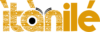This is a quick reference for authors who wish to publish using the vendor platform. After your account is approved, you are ready for publishing. Fill this agreement form for your payouts and banking details to be stored. Kindly submit your books 7-14 days ahead of launch date, we do not guarantee immediate publishing. We would appreciate queries to be directed only to this platform, use the contact forms on this website as contacting admins directly would not be helpful. Here are the steps to follow:
- Click the Author Publish link.
- You can now add a new product.
- This selection will take you to the wordpress dashboard. This could look scary but it’s easy.
- Add the title of your book in the “Product Name” space.

- Skip to the next blank space under that and type in the 100-200 word description of your book.

- Select your book’s category. For example, it could be a free fiction book, so you select FREE and FICTION.
 Also, remember to add some tags. Use keywords that represent the idea of your book and separate each word with a comma.
Also, remember to add some tags. Use keywords that represent the idea of your book and separate each word with a comma. - Now Upload the Image of your book using the “Add Product Image.” Your image could be on your computer or it could be a link. Just follow the instruction on the page that pops out.

- Select the “Virtual” and “Downloadable” checkboxes.

- when you do number 8. a section appears under your prices where you are instructed to upload files. Upload your book file in that section and then add your book prices as shown in this image.

- Now your book is ready for submission. Click on publish or submit and the admin will take over from there. Good luck.